Dear Users of Pioneer Cycle Sports Products
- Transfer to Shimano’s New Web Service and Instructions for using the SGX-CA600/Cyclo-Sphere Control App -
On June 3, 2021, Pioneer announced that the Cyclo-Sphere web service would terminate on June 18 and that Shimano would launch a new web service.
We would like to inform you about the transfer to SHIMANO CONNECT Lab from Shimano Inc., which launched on June 30th, and how to use the Cyclo-Sphere Control App or SGX-CA600 to transfer your ride data.
If you follow the steps below, you will be able to continue to use your workout data from Cyclo-Sphere with SHIMANO CONNECT Lab.
STEP1 Please review and agree to the Privacy Notice for the data transfer from
Cyclo-Sphere to SHIMANO CONNECT Lab.
⇒ Follow the SHIMANO CONNECT Lab link in the notice at the top of the Cyclo-Sphere page.
Cyclo-Sphere -> Login guide page -> Privacy Notice
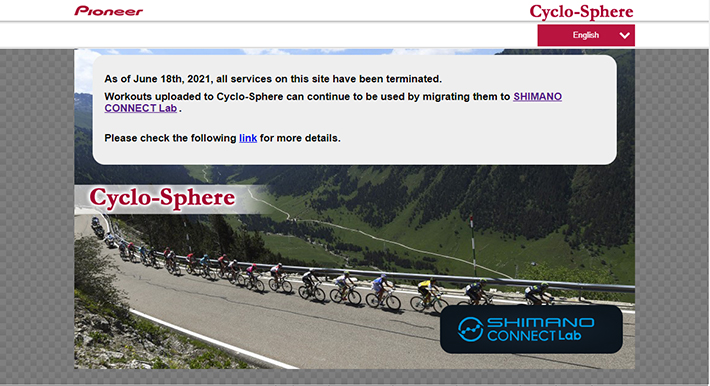
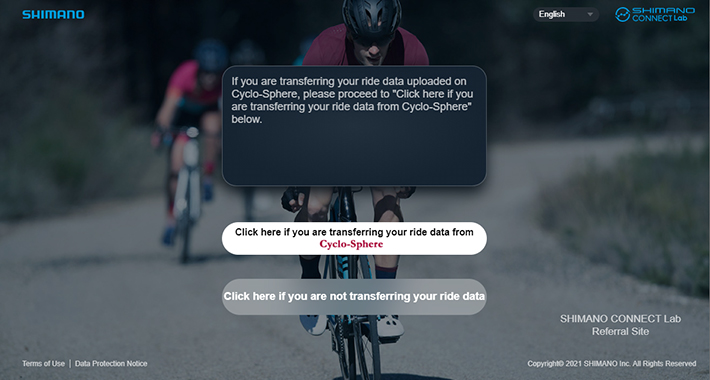
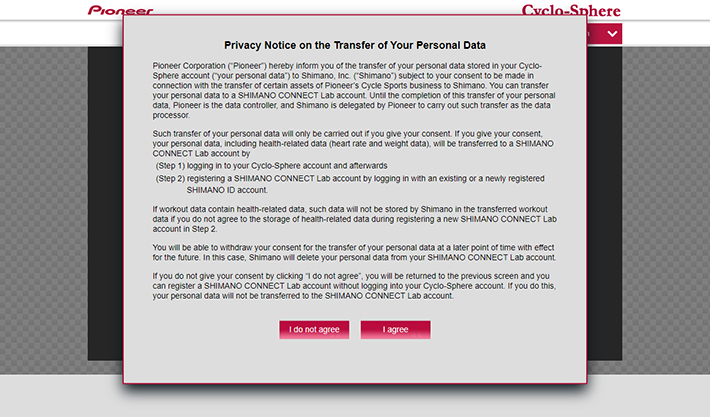
STEP2 Log in to Cyclo-Sphere.
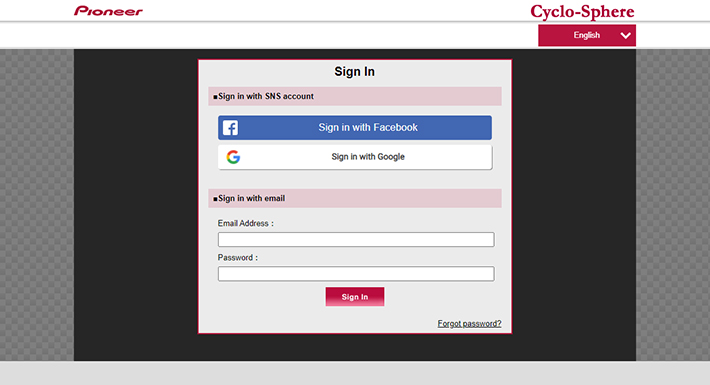

STEP3 Log in to SHIMANO CONNECT Lab or register as a new user.
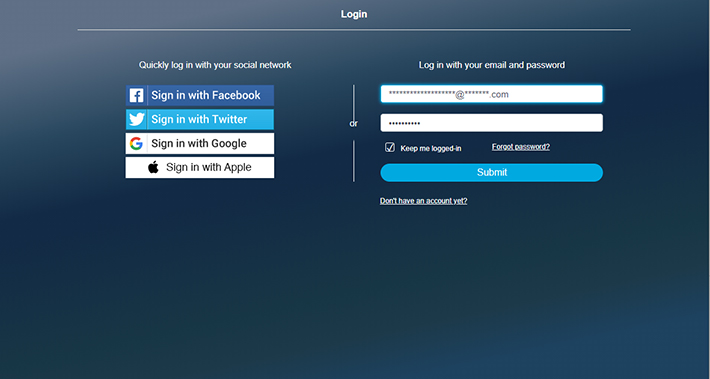
STEP4 Please read and agree to Shimano’s Terms of Use and Privacy Policy for SHIMANO CONNECT Lab.
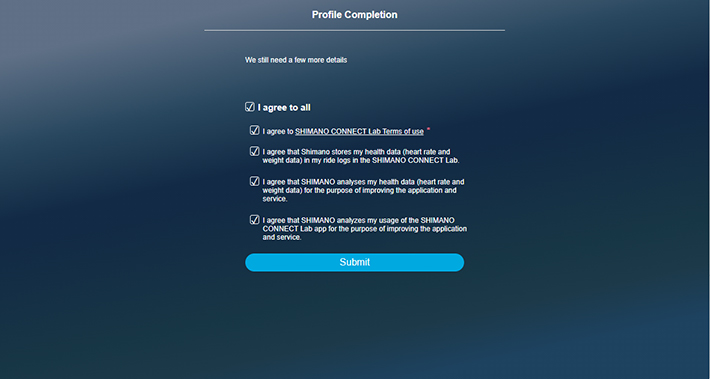
STEP5 The data transfer procedure is complete.
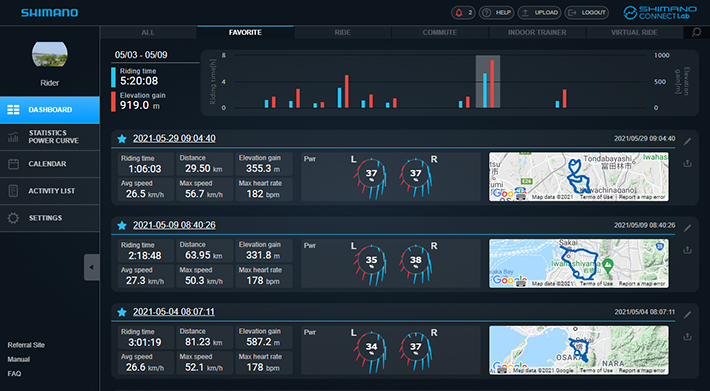
In order to log in to SHIMANO CONNECT Lab directly from your SGX-CA600 or the Cyclo-Sphere Control App, you will first need to set a new password. If you do not have a Cyclo-Sphere account, you will be able to use SHIMANO CONNECT Lab to set a new password by following these steps.
STEP1 After logging into SHIMANO CONNECT Lab, please select the triangle to the right of "Reset password to log in to SHIMANO CONNECT Lab from SGX-CA600 or Cyclo-Sphere Control" on the "Settings" page of the side menu, then click on the "Reset Password“ button.
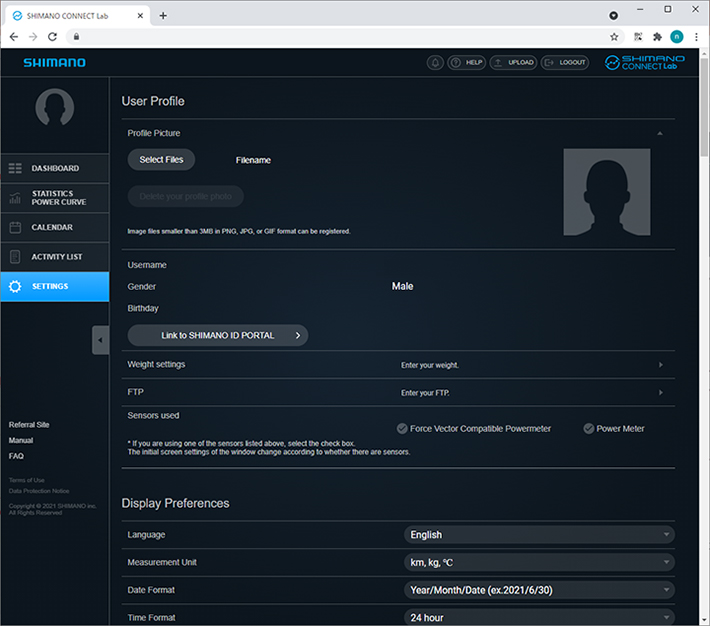
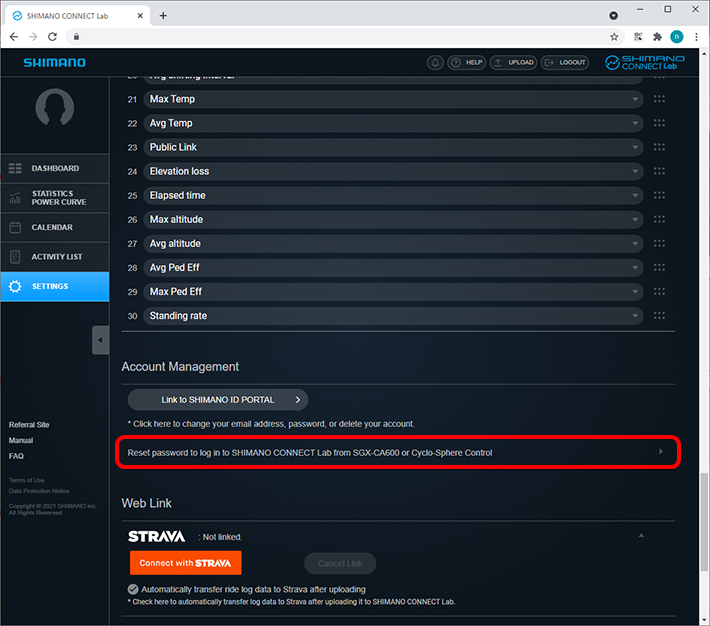
STEP2 On the "Please enter your email address" screen, enter the email address you use for your SHIMANO ID
and the string for image authentication, then click "Submit."
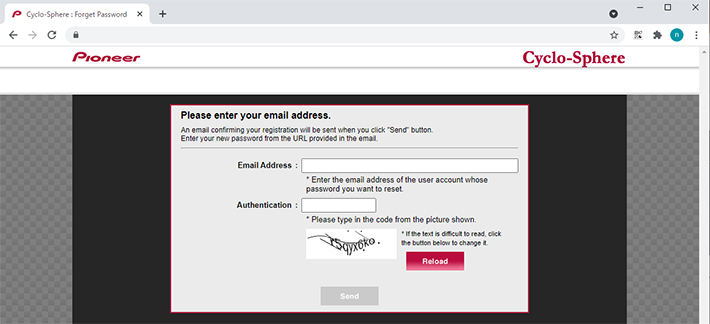
STEP3 Open the link provided in the email you received and create a password in the "Please set a new password" window that appears. This password is for the SGX-CA600 / Cyclo-Sphere Control App only.
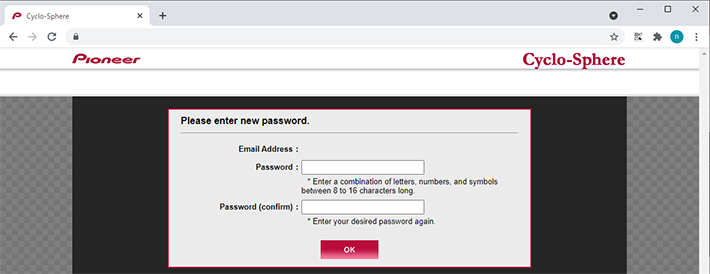
STEP4 On the SGX-CA600 or Cyclo-Sphere Control App login screen, please enter the following:
Setting
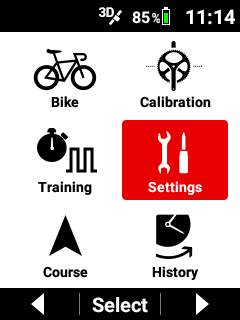
Cyclo-Sphere
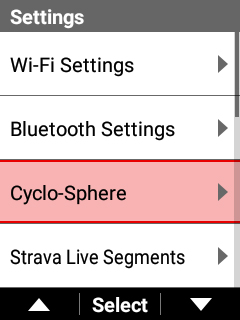
Account
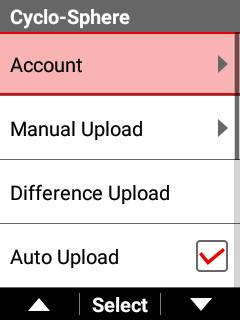
Login
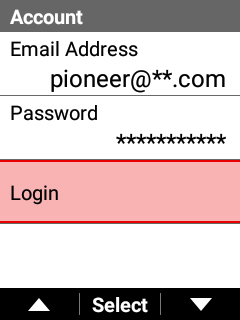
From the menu at the bottom of the screen
>Other
>Setting up a Cyclo-Sphere account
>Cyclo-Sphere Control
You can no longer log in using a social media account, therefore please use the "Log in with email address" field.
※This is the setting for the login to SHIMANO CONNECT Lab, which will look the same as for Cyclo-Sphere.
Q&A regarding Termination of the Cyclo-Sphere Web Service and Transfer to SHIMANO CONNECT Lab
For inquiries regarding this matter,
please contact Pioneer Customer Service in your area.
Please check the support page in your area.