News ReleaseпјҡPioneer Introduces the Industry's First DVD Recorder
Information contained in the news release is current as of the date of announcement.
It is subject to change without prior notice.
Pioneer Corporation
Pioneer Introduces the Industry''s First DVD Recorder
Tokyo, Japan, November 25, 1999 --- Pioneer Corporation announced its introduction of the industry's first consumer-use DVD Recorder to the Japanese domestic market.

DVR-1000
| Product | Model No | S.R.P. | Launch Date | Monthly Production |
|---|---|---|---|---|
| DVD Recorder | DVR-1000 | 250,000 yen | Early Dec. 1999 | 10,000 pcs |
| DVD-RW Disc | DVS-RW47 | 3,000 yen | Early Dec. 1999 | 60,000 pcs |
< Planning Concept >
Recently, DVD is finding wider applications in various fields such as Audio/Visual equipment, car navigation, and PC-use ROMs. DVD-Video players in particular have experienced rapid growth since their introduction in November 1996, with annual shipments in 1999 expected to reach 5 million units worldwide.
In addition to their excellent image and sound quality, DVD discs require less space, remain virtually intact over a long period of time, and have random access and other features to increase ease of operation. As its name --- Digital Versatile Disc --- implies, DVD outpaces videotapes and other information media in virtually every respect.
This is the background underlying Pioneer's introduction of a DVD recorder, the DVR-1000, and DVD-RW discs --- the world's first. Pioneer proposed the development of this re-recordable disc medium, DVD-RW, which has undergone examination by the DVD Forum. By combining this technology with the Video Recording Format --- a specification established by this Forum --- Pioneer developed the DVR-1000 DVD recorder.
With an array of superb features only possible with a disc medium, the DVR-1000 brings to users new ways of enjoying Audio/Visual equipment.
"Videotapes are for recording, while optical discs are for playback purposes" was the premise: Pioneer, however, by developing the DVD recorder, has realized the long-awaited dream of recording images on discs. In the audio field, recordable discs, such as MD and CD-R/RW, are growing rapidly, and also in the world of Audio/Visual equipment, a revolutionary switch from tape to disc is expected in the near future.
Pioneer's goal is to become number one in the DVD field by expanding its DVD-product lineup. At the same time, Pioneer will ask the member companies of the DVD Forum to adopt Pioneer's technology as the de facto standard for DVD recorders. Furthermore, the world's major hardware and media manufacturers have declared their support for this outstanding concept.
Simultaneous with the release of the DVR-1000, Pioneer will also market a re-recordable disc, the DVS-RW47.
Companies that have announced their support for the DVD-RW concept:
Kenwood Corporation, Sharp Corporation, TDK Corporation, Victor Company of Japan Ltd., Hitachi Maxell Ltd., Mitsubishi Chemical Corporation, Mitsubishi Electronic Corporation,Ricoh Co. Ltd., Pioneer Video Corporation
< Main Features of the DVR-1000 >
1 ) The Industry's First DVD Recorder
- The New DVD-RW Disc format
DVD-RW has the same 4.7Gbyte data capacity and 12cm size as DVD-Video discs. The DVR-1000 will allow 2 full hours of recording in standard mode (SP) and a maximum of 6-hour recording time in manual mode (MN) on a DVD-RW blank disc. DVD-RW uses the DVD-R format as a base and can be rewritten about 1000 times. As DVD-RW follows the approximate recording method of a playback only DVD-Video disc, it can be made fully compatible for playback with DVD-Video in the future. - Video Recording Format recording method
DVD-RW adopts the Video Recording Format method for recording, a specification authorized by the DVD Forum. This format allows high-quality real-time signal recording using MPEG compression technology and also provides a variety of editing functions.
Furthermore, Pioneer, as well as other major hardware manufacturers, will introduce Video Recording Format-ready DVD-Video players, and it will be possible to replay DVD-RW recorded discs on those players too. - Introduction of Copy Protection Technology
The DVR-1000 complies with all available copy protection technologies {e.g. response to CGMS (Copy Generation Management System) signal and detection of Macrovision signal}, to protect copyrighted visual content from unauthorized copying which contradicts the intention of copyright owners. Furthermore, the DVR-1000 implements secure media ID detection functions, which form a key element in disabling playback of discs containing unauthorized copies. DVD-RW blank discs also contain the technology to prevent successful copying of discs protected by CSS* (Contents Scramble System).
* CSS is the encryption technology used for DVD-Video discs.
2 ) Epoch-making DVD Recorder functions
- Recording is quick and easy
The user can start recording immediately, simply by pressing the 'record' button. Unlike conventional tape media, there is no need for index searching. Also, when a disc is inserted, the DVR-1000 DVD recorder will automatically search and check the conditions of the disc, such as verifying which part contains a recorded program as well as the remaining time for additional recording. Therefore, there will no longer be the need to fast-forward or rewind for index searching, and there will be no danger of erasing a program inadvertently. Furthermore, when timer recording is set to record a multiple number of programs, the DVR-1000 will automatically calculate the total recording time and indicate how many programs can be recorded. - Manual Rate Recording provides optimum picture quality
The DVR-1000 will allow the user to choose the recording picture quality that fits his/her needs, with either the "standard mode (SP)" or the "manual mode (MN)". Standard mode allows recording with crisp and clear picture quality for a maximum of two full hours on a new disc. Manual mode allows the user to select his/her desired recording quality level from among 32 steps depending on program contents, within a range of 1-hour to a maximum of 6-hours recording time. The DVR-1000 will automatically judge whether recording is possible with the selected quality by taking into account the disc's remaining capacity.
In contrast, videocassette recorders have only two fixed recording/playback speeds, standard (SP) and 3-times speed (EP). The user is forced to choose one or the other, resulting in a recording with the same picture quality regardless of content. Also, if the user wants to record a 130-minute program on a 120-minute tape, the only choice is to use the 3-times speed mode. - Disc Navi (Navigator) for instant index viewing
By pressing the "Disc Navi" button, recorded programs will be shown as still pictures ('thumbnails') in the correct order in an index table, similar to chapter selections on a DVD-Video's menu page. With this function, all the user has to do is choose the chapter that s/he wants to see. Compared to conventional videocassette recorder, there is no need to fast-forward or rewind the media and index searching can be done instantly. Also, chapter titles can be entered and the thumbnails in the index table can be replaced/changed/modified/edited to suit the user. - A variety of editing functions
Non-linear program editing is another advantage of the DVR-1000. Unlike conventional videocassette recorders, it is not necessary to use multiple recorders/players and complicated dubbing techniques. With the DVR-1000, the user can choose a variety of editing functions by remote control.
Various functions such as erasing titles/scenes, copying scenes, protecting recorded signals, and last but not least, rearranging the order of scenes for playback, are all possible simply by selecting the editing points while viewing the video pictures. - Disc Program Recording System
A special disc can be made for a favorite TV program or program category. With the DVR-1000, the timer recording setting information can be stored on the disc. Using the Disc Program Recording System, the timer recording settings that have been saved onto the disc can be retrieved and restored in the DVR-1000 simply by inserting a disc, which will reprogram the settings automatically. Therefore, this is convenient for a user who wants to record a program that is shown the same day and time every week.
3 ) State-of-the-Art Technologies to Produce the Best Recording
- New High-Power-Output Recording Pick-Up and Signal Processor LSI Chip
To replay a DVD disc, a laser beam is sent from the built-in pick-up onto the disc and the strength of the reflected light is read and converted into digital signals of "1" or "0". Inside the DVR-1000, recording is conducted in a similar fashion; by focusing a laser beam onto the DVD disc, a succession of non-crystalline (less reflective) and crystalline (more reflective) spots (phase transition recording) is created, mimicking the pit/land sequence found on read-only discs. Pioneer developed a High-Power-Output Recording Pick-Up (also used for playback) and a Signal Processor LSI Chip for recording to create this crystal and non-crystal condition. As a result, a massive 4.7Gbyte recording capacity has been developed from the highly accurate control of laser luminescence. - MPEG Video Encoder and VBR (Variable Bit Rate) Control to improve picture quality
Pioneer looked at the relation between the quantum coefficient used in the MPEG encoding process and the video signal characteristics of programs that are about to be recorded. The built-in MPEG Video Encoder and Variable Bit Rate (VBR) Control technology work together to encode and allocate a larger number of bits for images that have a complicated structure (e.g. fast action sequences or dramatic changes in color). This technology was developed using Pioneer's original algorithm to choose the quantum coefficient on a real-time basis. The VBR Control technology is part of the high-quality MPEG encoding technology used in the production of DVD-Video discs. By using this original VBR Control technology, a video signal compression encoding process that surpasses the conventional Constant Bit Rate (CBR) Control has been developed. - DDCE (Dolby Digital Consumer Encoder) for efficient audio signal compression
Pioneer developed the world's first Dolby Digital Consumer Encoder (DDCE) and received approval from Dolby Laboratories Licensing Corporation. DDCE specifies that a maximum of 2 channels can be encoded. Its algorithm applies an effective bit allocation assuring high quality Dolby Digital sound. Also, encoded DDCE streams can be decoded by existing Dolby Digital decoders.
* "Dolby" is a trademark of Dolby Laboratories Licensing Corporation.
< Other Features >
- Legato Link 96kHz/24bit Twin-DAC for high-quality audio reproduction.
- Component Video Output Terminals for direct video output (Y, PB, PR).
- DTS (Digital Theater Systems) Digital Audio Stream Output. ("DTS" is a trademark of Digital Theater Systems, Inc.)
- 4-step fast-forward/reverse (scan)/chapter title skip function.
- Slow (4-step forward, 2-step reverse), Repeat, Program Replay functions.
- Introduction Replay Function for a 5-second replay of title chapters.
- Commercial Skip Function for a 30-second sequence skip (manual, maximum of a total of 4-minutes --- 30 seconds x 8 times).
- Timer Recording for a maximum of 8 programs to be recorded up to one month in advance.
- G-code Timer Recording.
- One-Touch Recording Function allows the user to conduct recording any time he/she wants in 30-minute units for a maximum of 6-hours and 30-minutes.
- Just Recording Function. The DVR-1000 automatically checks the remaining disc capacity and recording time to calculate the transfer rate for recording.
- CS Broadcast Synchro Recording Function. If the DVR-1000 is connected to a CS tuner with a Timer Recording function, recording will automatically start when the tuner's power is turned on.
- Title names can be entered/edited using the Roman alphabet or Japanese katakana characters.
- Remaining Record-able Time Indication. The remaining record-able time of the disc is indicated by the minute.
- Recording Picture Quality Indication. The recording rate speed is indicated when software are replayed.
- Built-in BS/Commercial broadcast/CATV tuner.
- Automatic Channel Setting. By entering the area code at set-up, the channel number indication, and G-code guide channel will be set automatically.
- Automatic Time Adjustment. The built-in clock will automatically adjust its time to Channel 3 broadcast by Nippon Hoso Kyokai (NHK), which indicates the standard time in Japan.
- LCD Display/Jog & Shuttle Dial/G-code ready Remote Controller.
< DVS-RW47 DVD-RW Blank Disc >
The DVS-RW47 is a re-recordable blank disc that follows the DVD-RW specification set by the DVD Forum. The disc has an enormous memory capacity of 4.7Gbytes, which is the same as that of a single-sided, single layer DVD-Video disc. A full 2 hours of high-quality video signal recording in SP (standard) mode and a maximum of 6 hours in MN (manual) mode can be made using the DVR-1000. Although in the past, numerous re-recordings and playbacks have caused rapid deterioration of image quality, the DVS-RW47 uses materials that are highly resistant to deterioration.
< Main Specifications of the DVR-1000 >
| Playable Discs | DVD-Video read-only discs, DVD-RW discs | ||
| Recordable Discs | DVD-RW (re-recordable disc) | ||
| Compression Recording Method | Video: MPEG (real-time VBR) Audio: Dolby Digital (2ch) | ||
| Recording Time | Standard mode(SP) | 120 minutes | |
| Manual mode (MN) | 60 to 360 minutes (32 steps) | ||
| Color System | NTSC | ||
| Channel System | VHF: 1 to 12ch UHF: 13 to 62ch CATV: C13 to C63ch *1 BS: 1, 3, 5, 7, 9, 13, 15ch | ||
| Terminals | Inputs | Video/Audio: 3 (one on front panel) *2 S2 Video: 3 (one on front panel) | |
| BS Decoder | Wave detector input Bit-stream input | ||
| Outputs | Video/Audio: 2 S2 Video: 2 Component Video Digital Audio - Optical Digital Audio - Electrical (Coaxial) | ||
| BS Decoder | Wave detector output Bit-stream output | ||
| Pioneer System Remote Control | |||
| Timer Recording | Body timer: 1 month/8 programs Disc timer: 1 month/8 programs | ||
| Channel Setting | Automatic (specified area)/Manual | ||
| Dimensions (W) x (D) x (H) mm | 420 x 389 x 144 | ||
| Weight | 8.5kg | ||
| Power Supply | AC100V 50/60Hz | ||
| Power Consumption (at stand-by) | 65W (under 3W) | ||
Search for Other resources
Search for Keyword
Search by date
-
January 27, 2026ProductsPioneer Participates in ToyotaвҖҷs Communication Palette Mobility Service Project

-
January 6, 2026ProductsPioneer Launches New Digital Multimedia Receiver in North America, the WorldвҖҷs First Aftermarket
Spatial Audio In-Dash Receiver to Feature Dolby Atmos Playback in Apple CarPlay®
Experience the breakthrough aftermarket solution bringing immersive Dolby Atmos sound to vehicles already on the road, showcased at CES2026
-
December 25, 2025ProductsPioneer Display Audio Factory-Installed in Suzuki Jimny and Jimny SIERRA 4WDs

-
December 22, 2025EventsPioneer to Unveil вҖңPioneer Ride ConnectвҖқ UX Solution
for Two-Wheelers at CES 2026
Integration with HERE SDK designed for global market deployment
-
December 19, 2025ProductsPioneer Car Navigation System Factory-Installed
in Suzuki XBEE Compact SUV
-
December 12, 2025Research and developmentPioneer Develops AI Agent for Next-Level in-vehicle infotainment (IVI) with Microsoft Foundry
AI and cloud solutions combine to bring innovative UX and greater safety to a variety of vehicles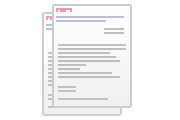
-
December 1, 2025ManagementPioneer Announces Completion of Shareholder Transition
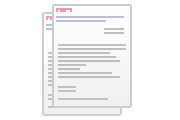
-
November 27, 2025EventsPioneer to Showcase Industry-leading Solutions for SDVs and Two-Wheelers at CES 2026 in Las Vegas
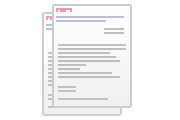
-
July 14, 2025ProductsPioneer to Supply Network-Connected Dash Cams to Tokio Marine & Nichido Fire Insurance for Its New Optional Auto Insurance Plan
Providing drivers with prompt and dependable post-incident assistance aided by recorded driving data and video footage
