Information contained in the news release is current as of the date of announcement.
It is subject to change without prior notice.
Pioneer Releases Its New DVD-R/RW Drive for PCs, the "DVR-A04-J"
April 9, 2002, Tokyo, Japan - Pioneer Corporation (NYSE:PiO) announced its new DVD-R/RW Drive for PC, the ATAPi type "DVR-A04-J", for the release in Japan that records and plays back DVD-R/RW and CD-R/RW discs on personal computers running Windows®. It will be equipped with a wealth of opportunities with bundled video authoring, data writing and video playback software and the formatting time of a DVD-RW disc has been reduced to approximately one minute. it will be launched in the Japanese consumer market this late April at open price, and the company said will produce 3,000 units of "DVR-A04-J" monthly.
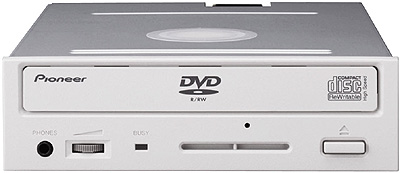
DVR-A04-J
The rapid diffusion of personal computers equipped with DVD-ROM drives and DVD-Video players is a gathering momentum, and greater numbers of users now want to produce their own original DVDs. Under such circumstances, personal computers being introduced into the market by manufacturers feature improved CPU performance, and increasing numbers of these models are also equipped with internal recordable DVD drives for video editing and other applications.
Above all, users are becoming increasingly interested in the DVD-R/RW media with its superior playback compatibility with other DVD playback devices and its large storage capacity, which is equal to that of DVD-Video or approximately seven times greater than CD-R/RW.
Pioneer's new DVR-A04-J comes bundled with a variety of software: video authoring software will allow users to easily make their own DVD discs on a PC as well as writing software that lets users record data in simple drag-and-drop operations as they would with a floppy disk. in addition to that, the time for formatting a DVD-RW disc required for packet writing *1 has been reduced to approximately one minute from the former 60 minutes or more time.
Pioneer expects that the introduction of the DVR-A04-J will further expand the DVD-R/RW market.
1 ) DVD-Video authoring and playback software and convenient writing software supplied
The DVR-A04-J comes bundled with "DVDit! SE" and "MyDVD" DVD authoring software (from SONiC SOLUTiONS) required for making original DVD-Video discs, as well as "PowerDVD XP" DVD playback software (from CyberLink), "Instant CD+DVD" CD/DVD writing software (from SoftBoat), and "Drag'nDropDVD" (from DigiOn / Easy Systems Japan).
"MyDVD" lets users record videos directly onto DVD and quickly produce attractive DVD titles with menus. Because the software's Re-recording function allows recorded images from DVD-R/RW discs to read in to the computer's hard disc again, users can re-edit the recorded images and record again to the DVD-R or RW discs.
2 ) With "Instant CD+DVD *2", now the DVD-RW disc formatting takes only approximately one minute
The DVR-A04-J is the first Pioneer product to support the quick DVD-RW disc formatting *3 feature of "Instant CD+DVD". Formally, the disc formatting of DVD-RW was done on the whole disc, which required the same time to that of writing (more than an hour), however, with quick DVD-RW disc formatting, now it takes only approximately one minute to format a disc. With this quick formatting, the drive formats only the part to be used on the DVD-RW disc (read-in, read-out, file systems), and there are no necessity to format the disc afterwards.
Furthermore, it can be edited / appended on DVD-R disc (multi border *4), and can be used just like the edit / appending on CD-R.
3 ) Write and playback capabilities for DVD-R (For General ver. 2.0) / RW (ver. 1.1), and CD-R/RW
The DVR-A04-J writes and plays back DVD-R (For General ver. 2.0) and DVD-RW (ver. 1.1) discs with the same 4.7-GB capacity as DVD-ROM and DVD-Video discs. It is also capable of 2x *5 DVD-R recording speed. Since the DVR-A04-J can record and play CD-R/RW discs as well, this unit supports a wide range of media including high-speed CD-RW discs.
4 ) Can be read or played in DVD-ROM drives and DVD-Video players
DVD-R (For General ver. 2.0) and DVD-RW (ver. 1.1) discs containing computer data recorded by the DVR-A04-J can be read by most DVD-ROM drives *6, and DVD-R/RW discs recorded in Video mode can be read or played back by most DVD-ROM drives or DVD-Video players*7.
| Authoring Software | |||
| DVDit! SE | MyDVD | Drag'nDropCD Plus DVD Edition | |
| Windows98/98SE | X | X | X(98SE only) |
| WindowsMe | X | X | X |
| WindowsXP | X | X | X |
| Windows2000 | X | X | X |
| WindowsNT4.0 | - | - | - |
| Data Writing Software | Video Playback Software | ||
| Instant CD+DVD | Drag'nDropCD Plus DVD Edition | PowerDVD XP | |
| Windows98/98SE | X | X(98SE only) | X(98SE only) |
| WindowsMe | X | X | X |
| WindowsXP | X | X | X |
| Windows2000 | X | X | X |
| WindowsNT4.0 | X | - | - |
5 ) Specially edited manual for understanding how to produce DVD-Video and DVD-ROMs
The DVR-A04-J also comes bundled with Perfect Rewritable DVD Manual, a book that provides information about DVD standards and drives, writing/recording software, and how to produce original DVD-Video and DVD-ROMs. This manual explains in simple language the often complicated procedures for recording original DVD-Video material on DVD-R/RW discs that can be played on compatible players and gives users a deeper understanding of DVD and MPEG2 standards, video capturing, video editing, MPEG encoding, and DVD authoring.
6 ) Compact size and vertical mount capability to allow installation to more personal computers
The DVR-A04-J features 197.7mm in its length, 10mm shorter than the former DVR-A03-J. Added with its vertical mount capability, it can be installed to more personal computers than before.
| Supported discs | Write/Record | 4.7GB DVD-R for General ver. 2.0 (for video and data) | |
| 4.7GB DVD-RW ver. 1.1 (for video and data) | |||
| CD-R, CD-RW | |||
| Read/Playback | 4.7GB DVD-R for General ver. 2.0 (for video and data) | ||
| 4.7GB DVD-R for Authoring ver. 2.0 | |||
| 3.95GB DVD-R ver. 1.0 | |||
| 4.7GB DVD-RW (for video and data) | |||
| DVD-ROM (single- and dual-layer) | |||
| CD-DA, CD-TEXT, Photo CD, CD-EXtrA, Video-CD | |||
| CD-ROM, CD-R, CD-RW | |||
| Loading method | Tray loading | ||
| Continuous data transfer rate | DVD-R | Recording | 2.7 MB/s (2x) 1.385 MB/s (1x) |
| Playback | 2.7 MB/s (2x) | ||
| DVD-RW | Recording | 1.385 MB/s (1x) | |
| Playback | 2.7 MB/s (2x) | ||
| CD-R | Recording | 1.2 MB/s (8x)0.6 MB/s (4x) | |
| Playback | Max. 3.6 MB/s (max. 24x) | ||
| CD-RW | Recording | 0.6 MB/s (4x) | |
| Playback | Max. 0.6 MB/s (max. 24x) | ||
| DVD-ROM | Playback | Max. 8.1 MB/s (max. 6x, single-layer) 2.7 MB/s (2x, dual-layer) | |
| CD-ROM | Playback | Max. 3.6 MB/s (max. 24x) | |
| CD-DA | Playback | Max. 3.6 MB/s (max. 24x) | |
| Video-CD | Playback | 2.4 MB/s (4x) | |
| Data buffer capacity | Recording | 2 MB | |
| Playback | 2 MB | ||
| Interfaces | ATAPI (ATA/ATAPI-4) | ||
| Ultra DMA Mode 2 | |||
| Dimensions | 148 (W) x 42.3 (H) x 197.7 (D) mm | ||
| Weight (main unit) | 1.2 kg | ||
| Supported OS | Windows 98, Windows Me, Windows XP, Windows 2000,Windows NT 4.0 (service Pack 5) |
| CPU | Pentium III, 500 MHz or faster |
| Memory | 128 MB or more (256 MB recommended) |
| Available hard disk area | 20 GB or more 1 GB on C drive |
| Monitor resolution | 1024 x 768, 32-bit color |
| Devices | Video input device (video deck, camcorder) and capture card |
Search for Other resources
Search for Keyword
Search by date


